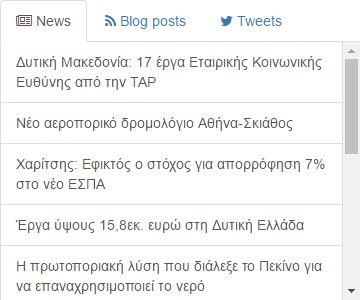Social
In this page you will find information about how to use the "social" components of the YDS Library, which are components related to social media.
1. Related Items Component:
The Related Items component is used to show a number of related items about a project. These items can be news, blog posts or tweets. There are three tabs for each type of item. By clicking on an item, a new page is opened with the news article, blog post or tweet depending on the item's type. The component also supports loading more items for a category by clicking the "Load more" button that is found on the bottom of each list.
Example Usage:
<yds-related-items
project-id="http://linkedeconomy.org/resource/Organization/TED_730"
element-h="300">
</yds-related-items>Input Values:
| Input | Description |
|---|---|
| project-id | ID of the project to show items for. |
| period | Set the time period of the related items to display. Accepted values: "before", "during" and "after" the project. |
| element-h | Height of the component in pixels. Default is 150 pixels. |
| total-items | The component will save the number of total items in this parameter's value (in case you want to display it outside of the component in your page). |
Screenshot: